Do you need to create the perfect sitemap? You're in the right place. Below is our straightforward roadmap to help you get started.

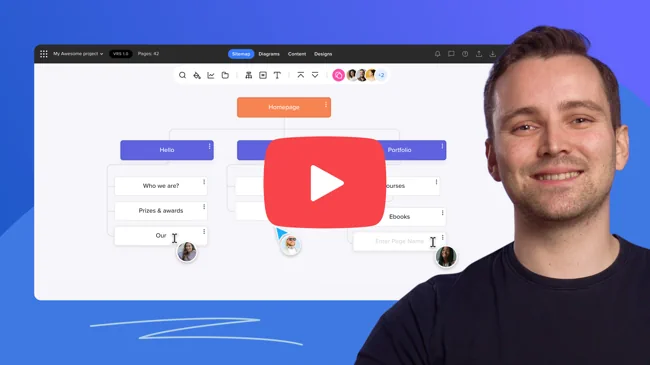
Sitemap design and planning your site's hierarchy have far reaching effects on everything from search engines to making sure your visitors have a buttery smooth user experience.

A detailed sitemap establishes a clear site structure for developers to follow, a big time saver. Site updates can also be done quicker when you can pinpoint pages on your website to edit.
With your entire site visualized, you can easily identify missing or redundant content. On top of that, navigation errors are much easier to spot and eliminate.
By providing developers with a clear roadmap, they're able to work more efficiently and, ultimately, a great user experience reduces the need for costly redesigns.
By building an intelligent and thorough UX sitemap in advance, you'll be able to streamline and trim the fat from your site, create a strategic website content plan and tap into another level of SEO while making your site ![]() user-centric.
user-centric.
App-based visual sitemap planning has clear advantages over paper or whiteboards

The internet is the great connector and harnessing it to collaborate with colleagues across the office or the ocean is a no-brainer. An online sitemap creator like ours means easy access for all and intuitive feedback that accelerates your workflow and gets you from website plans to production as quickly as possible.

Slickplan is the Swiss Army Knife of website planning and design. Everything you need and nothing you don't – all in one place. Are you still going to have 900 tabs open anyhow? Probably, that's life nowadays, but they won't all be related to planning your website, so pop open a few vacation tabs.

We do the updating for you so you can stay focused while using the freshest tools possible for your sitemap website design. As soon as we make an upgrade or new feature, you'll have immediate access. No more downloading, installing and getting so annoyed that you stick with an old iteration (we've all been there).

Need to revisit a previous version of your website sitemap design? Revert to an earlier iteration? A/B test one UX sitemap against another? Sitemapping online lets you do all of those and more with just a few clicks. A valuable asset for maintaining an organized and documented design process.
Design user-friendly sites with Slickplan
The only way to create a site that makes sense for a visitor and delivers a friction-free user experience is to plan the website's structure and navigation first. That means you have to know how to design a sitemap and create a solid foundation before you code anything.

Before you start creating a sitemap, think about the following:
These will come together to inform the information architecture that'll shape your UX sitemap and ultimately the content that leads users where you want them to go – your solutions.
It's also important to consider:

Add structure to make sure visitors get from page to page without issue.
Think deeply about every aspect of the user journey:
These major sections are like the chapter headings in a book.
User friendly website navigation normally includes 5-10 items; for more, consider consolidating content or creating additional website pages.
Picture these pages as the content within a chapter of a book; very specific and related to the theme of the chapter.
These pages should be highly specific and focused on one main idea, i.e., a topic likely to appear in search results;
Another way to think of this is as a funnel with the content getting more detailed as you go down, so feel free to continuously add new content that helps site visitors.

To find the best sitemap web design for a website, duplicate your UX sitemap and test a few different scenarios to help you visualize and determine the optimal site structure. The big goals are:
Think about other ways to group content; try new ideas like organizing parent and child pages by user persona, product line, industry, company size, etc.
You may find that alternative groupings encourage users to follow paths more relevant to their needs, which leads to a more successful website experience.
Creating scenarios when site planning helps with page layout and silo architecture too, allowing you to pinpoint the most visually appealing and designer friendly website structure.

Once your website structure is defined, it's time to add descriptive information about your pages to the sitemap.
With Slickplan you can easily:
You can also add notes to each sitemap page, like:
Not sure where to start with your UX design sitemap? No problem, we have a full sitemap template library to help you get started.
Building a sitemap isn't rocket science but there are hurdles that can trip you up. Whether you're starting from scratch or updating an existing website, here's what to look out for.
The bigger the website project, the more chances there are to overlook one page or even an entire section.
How to avoid: Thoroughly check your work as you go and run it past team members or other stakeholders before going into production.
Incorrect page order creates confusion, and worse yet, a page in the wrong silo can have visitors missing critical content.
How to avoid: Customize your pages to make them easier to follow, i.e., use different colors or cell sizes for different sections.
A site should strive to reduce strain and guide users naturally to their destination, doing a poor job can lead to a bounce.
How to avoid: Get user feedback to understand what's most important to them and make those pages the most easily accessible.
People like easy but as your UX sitemap grows, it's not uncommon for navigation to get muddy.
How to avoid: Keep your sitemap simple and stick to a clear, logical hierarchy. Users and search engines will appreciate it.
Having the same content or same page in multiple places around your site is both redundant and potentially detrimental to your SEO.
How to avoid: Your visual site map is really a flowchart of your website, review it consistently to ensure you catch any redundancies.
There's a tendency to cram as much as possible into a site map, even unnecessary web pages, which can overwhelm visitors and affect search engine rank.
How to avoid: Share site maps with stakeholders, focus on website goals and create mind maps for each silo to eliminate irrelevant pages.
Free demo – See how Slickplan works
Let us show you how easy planning websites can be!
Whether you're on the sales side, the creative side or bringing the site to life as a developer, website sitemaps allow everyone to work collaboratively from a clear roadmap.




Previous
The A-Z guide for all things sitemap, from definition to how to use them to organize content, improve SEO and create intuitive navigation.
Next
Optimize navigation for users and search engine crawlers by getting a bird’s-eye view of your site's structure, internal linking and organization with a visual sitemap generator.
Use Slickplan's dedicated Sitemap Builder to create user-friendly, accessible and intuitive sites that take people where they want to go.
We have some very large clients and I was asked to help make an information architecture plan for one of them, Slickplan was much better than a mind map or any other suggested app for this purpose.
David Bennett, Digital Marketing at Surefire Social
Create an account
Already have an account